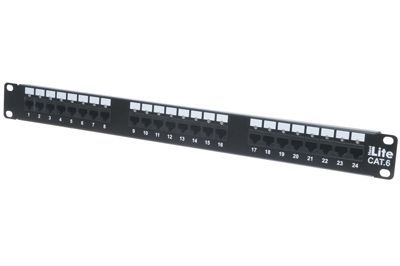NaviLite LED Cat6 Patch Panel
Features:
- 24 Ports
- Cat6 rated
- Meets the TIA/EIA-568-B.2 / 568B.2-1 Cat.6, ISO/IEC 11801 and EN 50173-1 specification
- Supports T568A & B wiring scheme
- Rack mount
- Attached labels
- 110 terminations
- Two LED statuses (Steady/ Flashing) selectable for allowing two teams to work at the same time.
- Two LED statuses (Green/Red) for identifying on-line or off-line. (Connected to switch or not)

Front

Rear
Signal Transmitter Sold Seperately
Note: Not suitable for Power over Ethernet. (POE)
Q: What are the benefits of using a patch panel?
A: Patch panels will allow testing routing and maintenance of network cables connected to your network. With a patch panel this is quickly done just by making changes to cables on the patch panel itself. Patch panels also allow for easier cable management and identification of cable routing.
Q: I want to create a small network in my home what patch panel should I use?
A: A Cat6 vertical patch panel is a typical patch panel for home installation. It's small footprint and wall-mount capabilities make it a great choice.
Q: What is the difference between a feed-thru patch panel and a punchdown patch panel?
A: Feed-thru means that the patch panel has RJ45 ports on both the front and the back side of it. There is no punching down in this type of patch panel. Simply plug the patch cable in on either side of the patch panel and play.
A punchdown patch panel requires each conductor to be punched down onto wither 66 or 110 terminations using a punchdown tool.
Q: How do I wire a patch panel?
A: Please see the resources tab for wiring schemes.